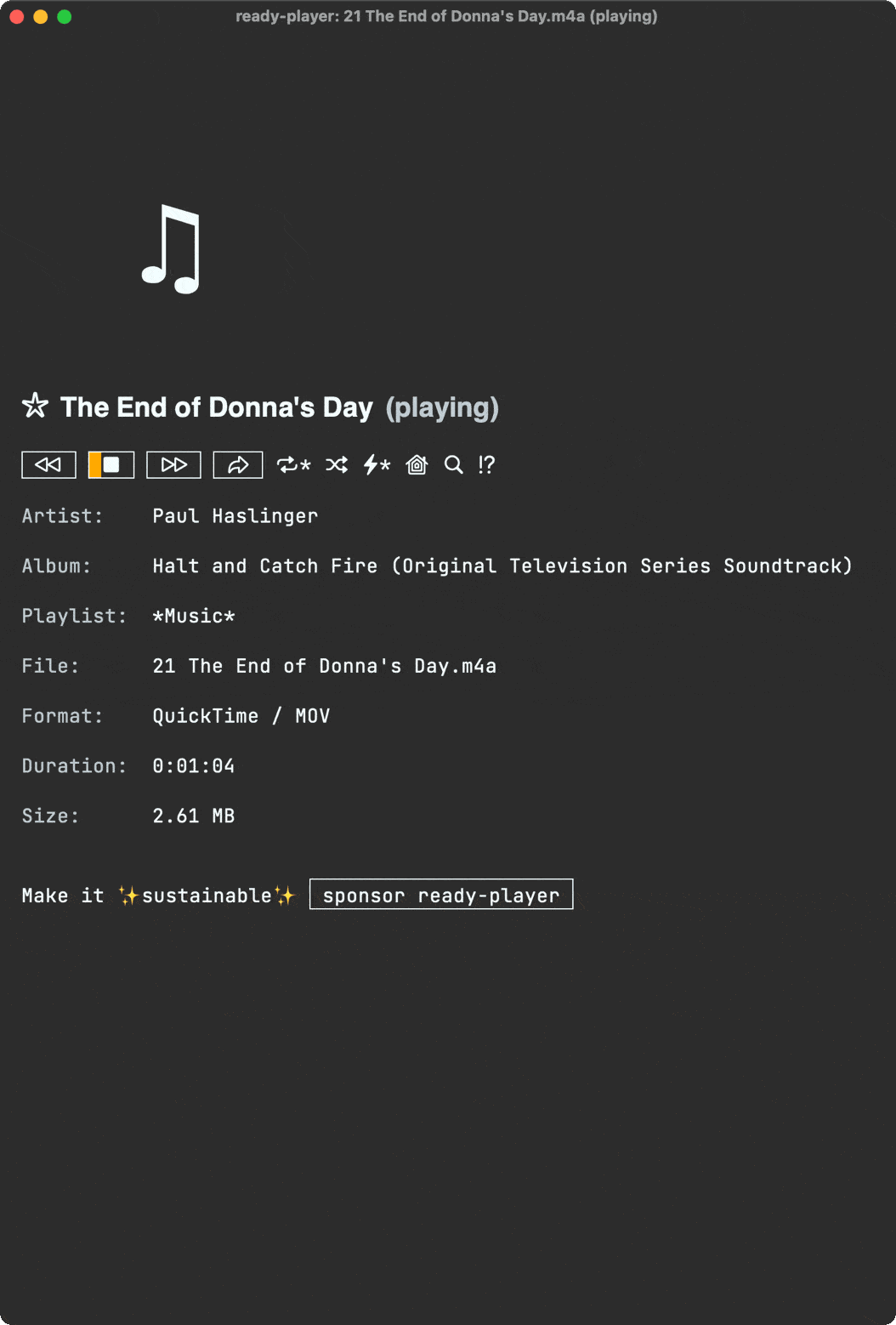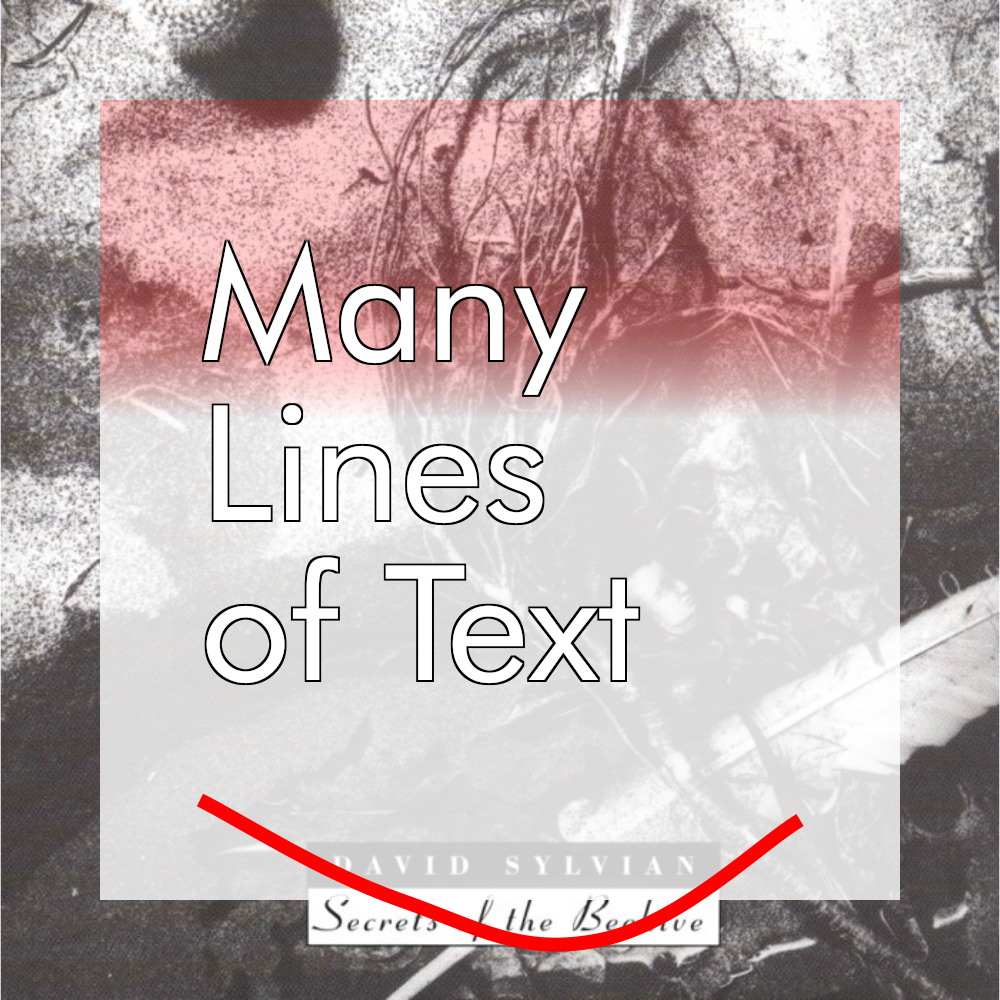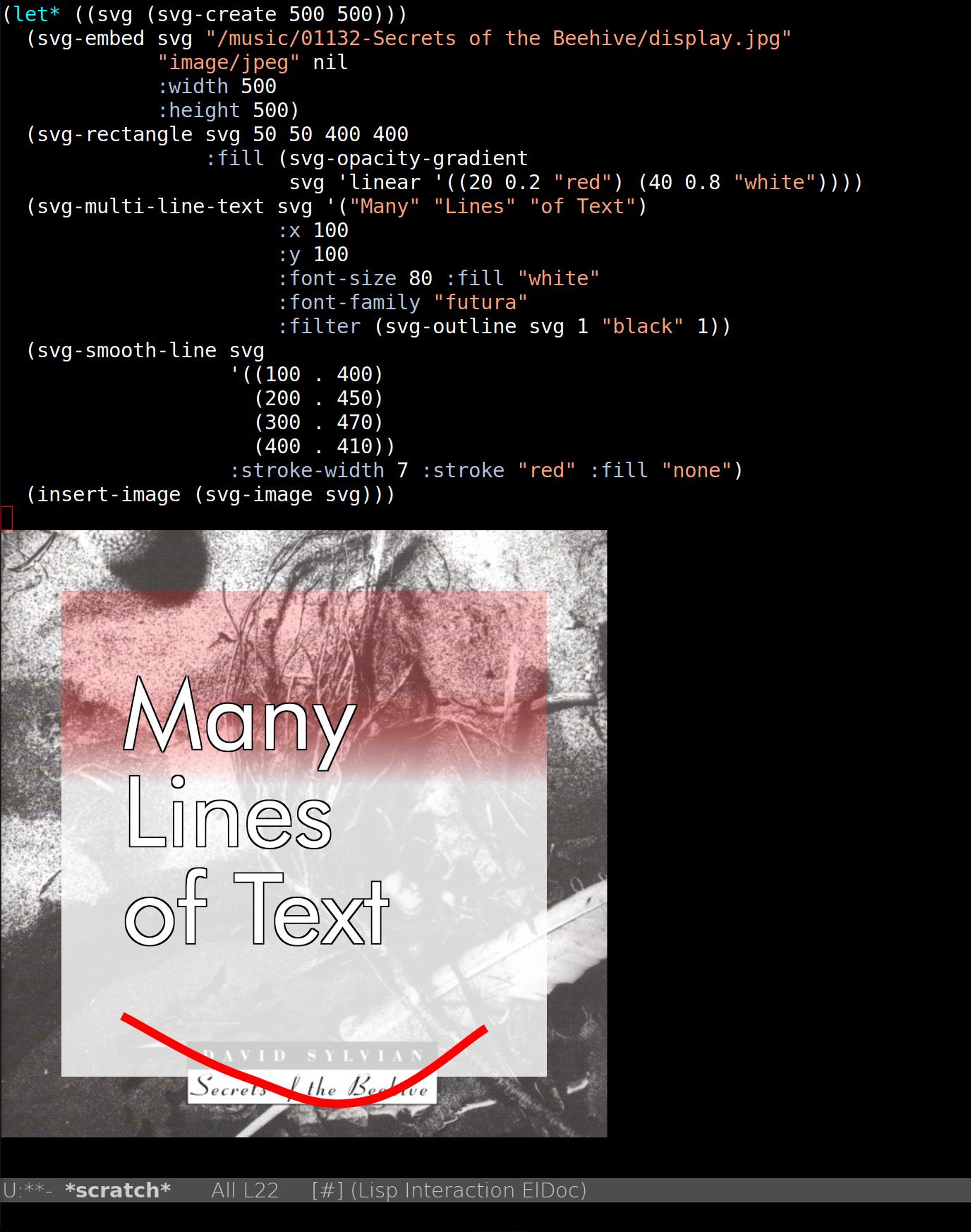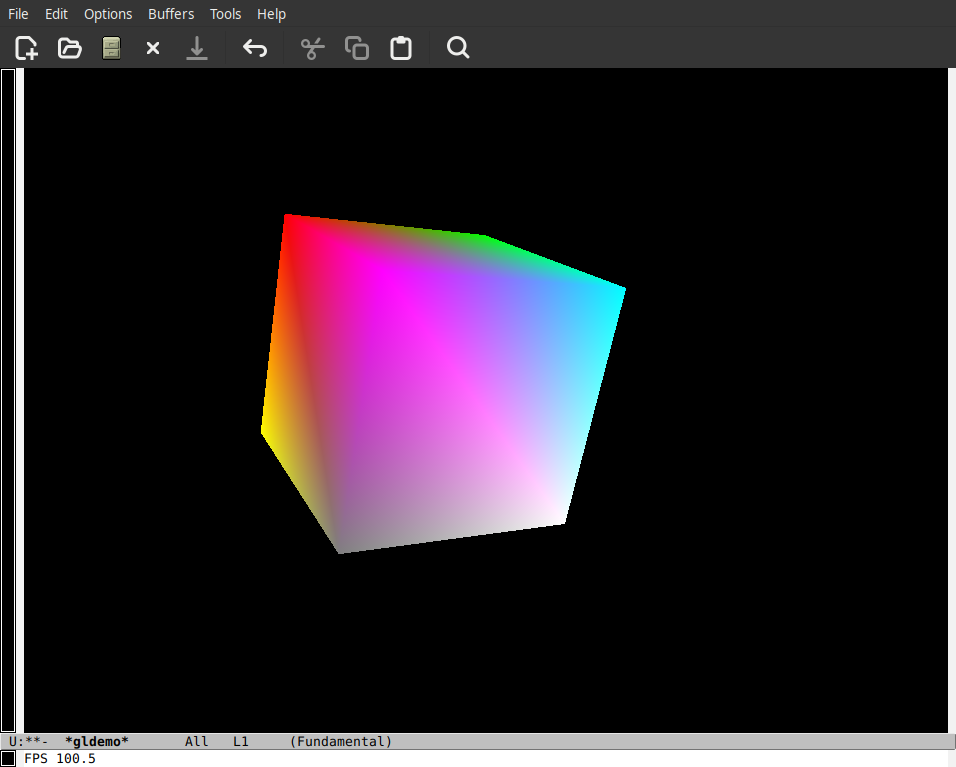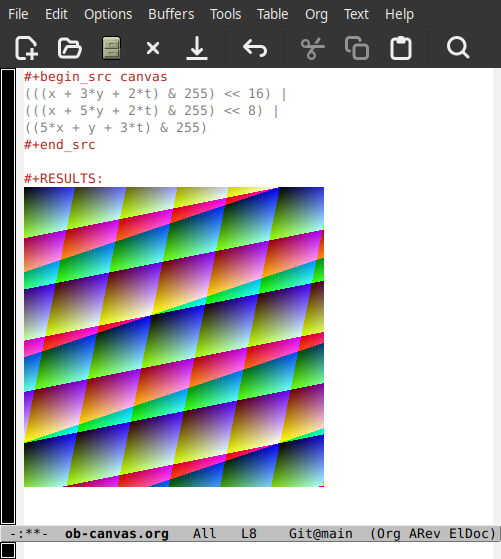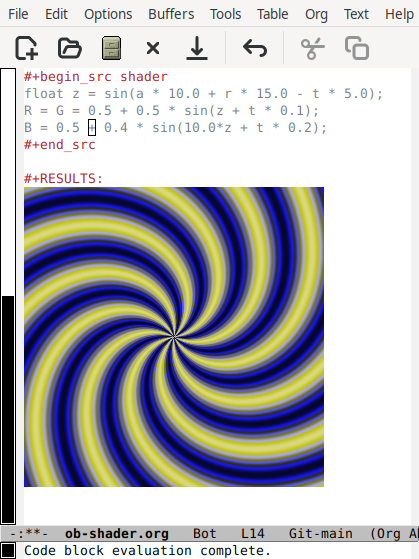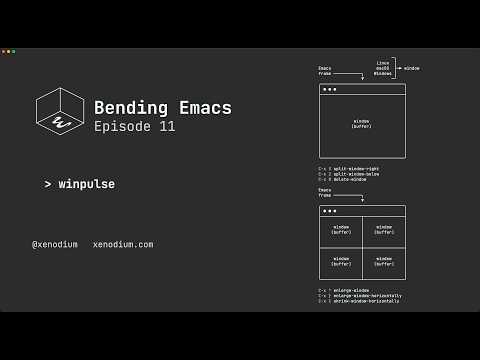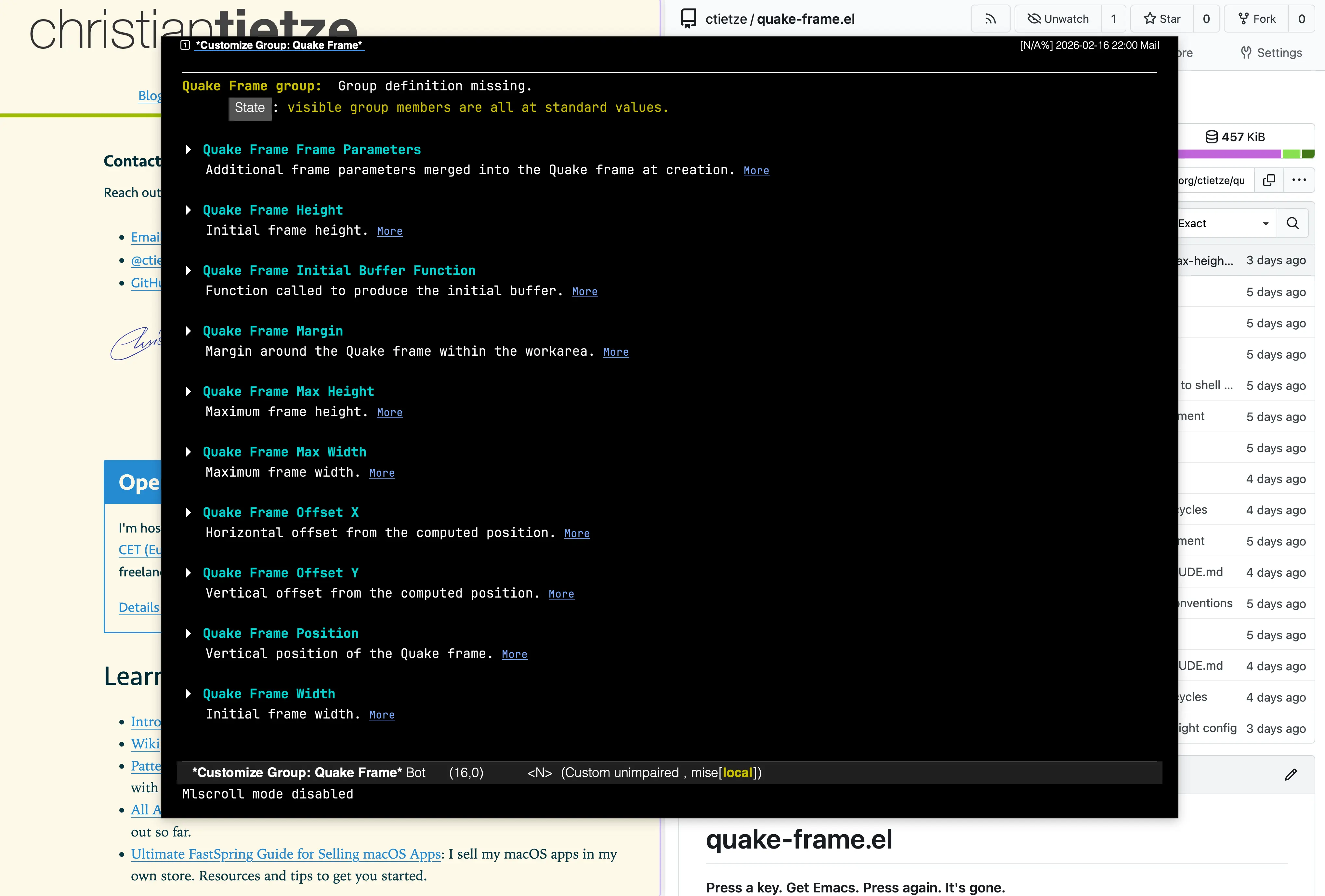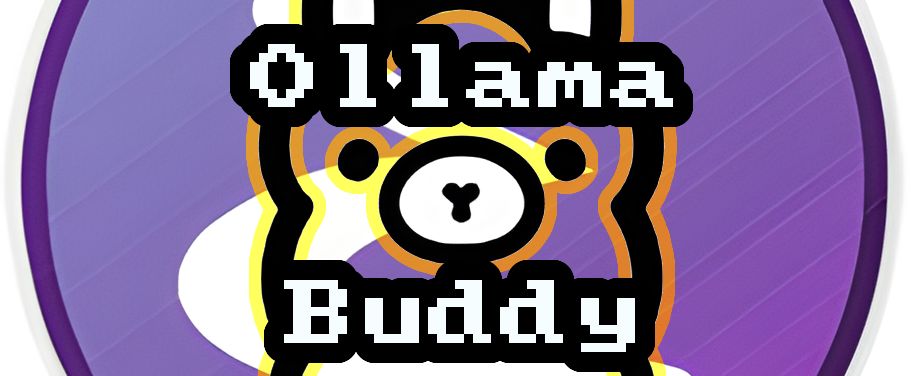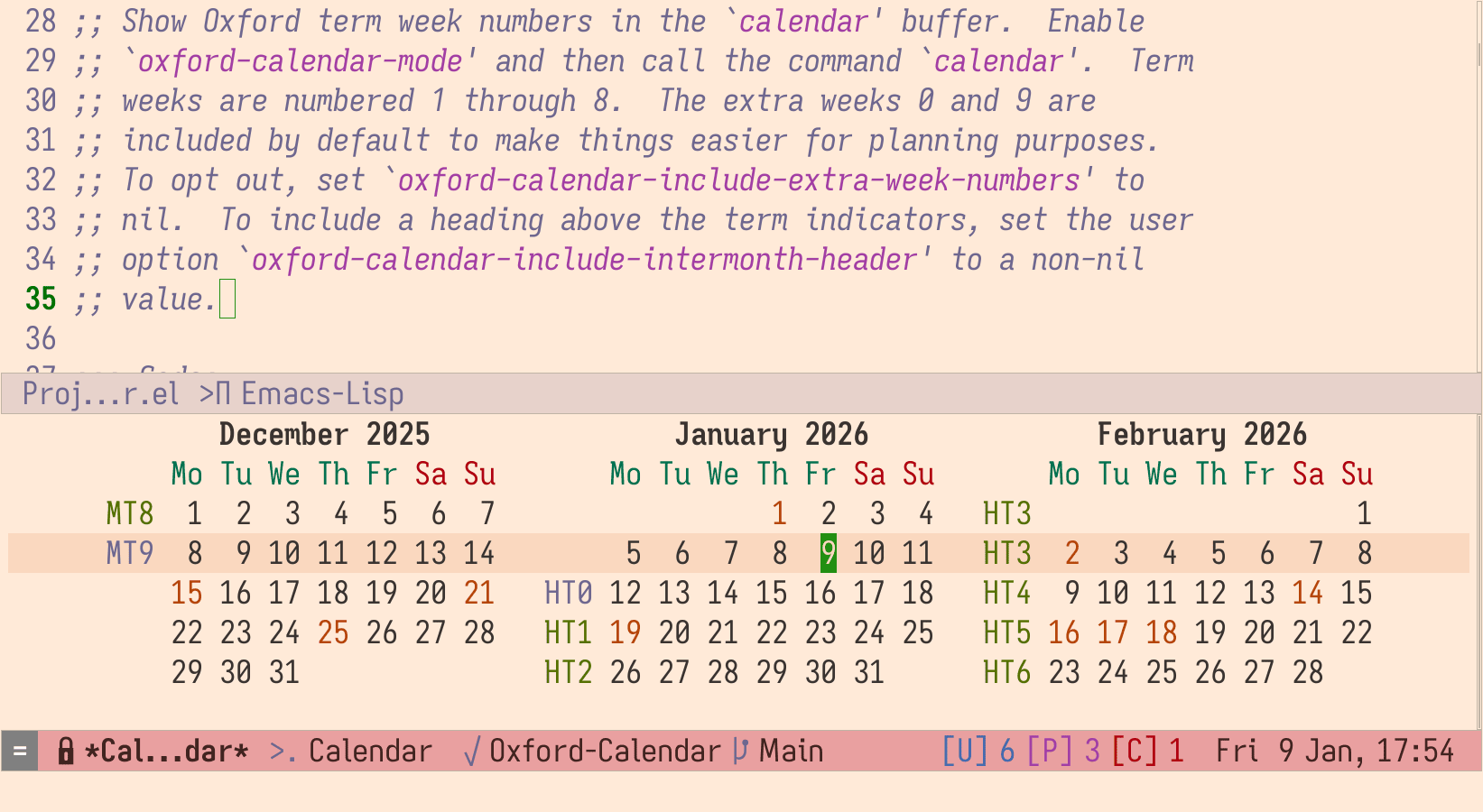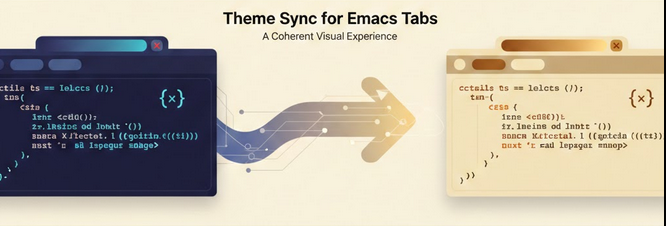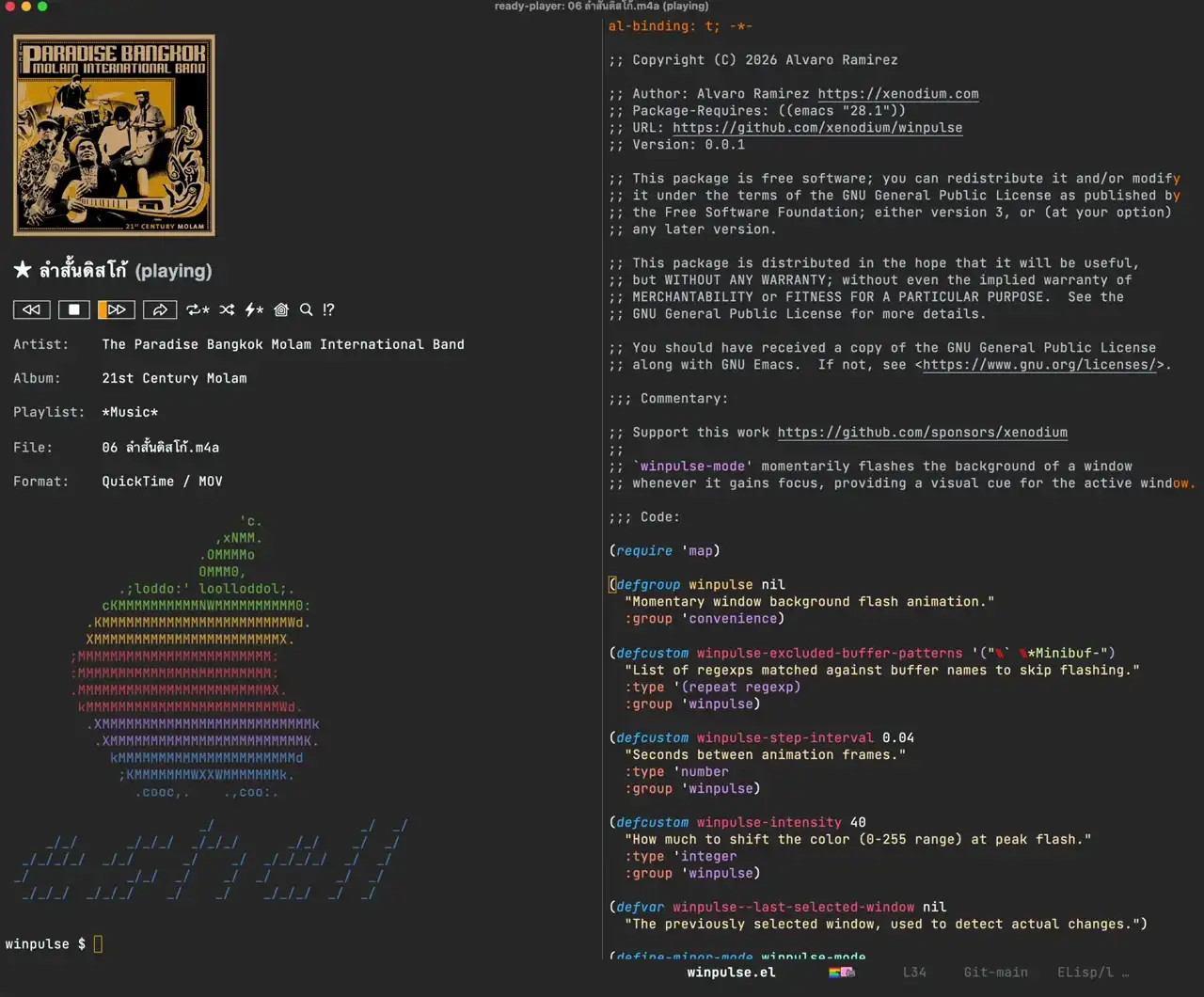Sacha Chua: 2026-02-23 Emacs news
: Added m-x.app examples, moved el-init to AI category, added retrospective link.
Org Mode is a big part of why I enjoy Emacs, so I'm delighted that there's a new release out (Org 9.8). Thanks to all who contributed! If you would like to help out, Ihor is looking for several volunteers who can try to reproduce bugs and do initial feedback on the new patches.
- Upcoming events (iCal file, Org):
- London Emacs (in person): Emacs London meetup https://www.meetup.com/london-emacs-hacking/events/313006896/ Tue Feb 24 1800 Europe/London
- Emacs Berlin (hybrid, in English) https://emacs-berlin.org/ Wed Feb 25 0930 America/Vancouver - 1130 America/Chicago - 1230 America/Toronto - 1730 Etc/GMT - 1830 Europe/Berlin - 2300 Asia/Kolkata – Thu Feb 26 0130 Asia/Singapore
- Emacs APAC: Emacs APAC meetup (virtual) https://emacs-apac.gitlab.io/announcements/ Sat Feb 28 0030 America/Vancouver - 0230 America/Chicago - 0330 America/Toronto - 0830 Etc/GMT - 0930 Europe/Berlin - 1400 Asia/Kolkata - 1630 Asia/Singapore
- Emacs.si (in person): Emacs.si meetup #3 2026 (v #živo) https://dogodki.kompot.si/events/3147760f-1a8b-4996-9b3c-2773d7d360ca Mon Mar 2 1900 CET
- EmacsATX: Emacs Social https://www.meetup.com/emacsatx/events/313161406/ Thu Mar 5 1600 America/Vancouver - 1800 America/Chicago - 1900 America/Toronto – Fri Mar 6 0000 Etc/GMT - 0100 Europe/Berlin - 0530 Asia/Kolkata - 0800 Asia/Singapore
- M-x Research: TBA https://m-x-research.github.io/ Fri Mar 6 0800 America/Vancouver - 1000 America/Chicago - 1100 America/Toronto - 1600 Etc/GMT - 1700 Europe/Berlin - 2130 Asia/Kolkata – Sat Mar 7 0000 Asia/Singapore
- Beginner:
- Emacs configuration:
- Emacs Lisp:
- A tiny library: once.el, giving you "once-hook" instead of "add-hook" (Reddit)
- Protesilaos Stavrou: Emacs: confirm package bugs with –init-directory (Irreal, Irreal)
- pre-commit-elisp - Emacs Lisp (Elisp) Git pre-commit hooks [Release 1.0.7]
- Xah Ep762. emacs lisp coding, command to fix youtube description, crimes of recursive acronym (02:09:50)
- Xah Talk Show Ep765. emacs lisp coding. command to delete emacs backup. (01:17:31)
- Appearance:
- Navigation:
- Dired:
- Writing:
- Org Mode:
- Org mode 9.8 is out (r/emacs, r/orgmode, Irreal) also help wanted:
- Announcing Casual Org (Reddit)
- Marcin Borkowski: Org links’ targets
- Hugo, org-mode y Codeberg | Texaco blog (@texaco@defcon.social)
- Thanos Apollo: Org Gnosis 0.2.0 Release Notes
- TAONAW - Emacs and Org Mode: Emacs for macOS and Darwin versions
- Org development:
- Coding:
- Forgejo, AGit, and Pull Request Templates (@lobsters@mastodon.social)
- andros/conflict-buttons.el - conflict-buttons.el - Andros's repositories (@andros@activity.andros.dev)
- eglot-multi-preset: Per-project language server presets for Eglot
- Meta Redux: Flycheck 36 (Reddit, Irreal) - also includes org-lint; security update for CVE in emacs-lisp checker
- Magnus: Using advice to limit lsp-ui-doc nuisance
- ablatedsprocket/emacs-dotnet - transient menu around the dotnet CLI (@ablatedsprocket@hachyderm.io)
- Clojure - State of Clojure 2025 Results (@bbatsov@hachyderm.io) - Emacs still dev tool of choice despite strong competition
- Release v5.21.0 · clojure-emacs/clojure-mode · GitHub (@bbatsov@hachyderm.io)
- Building RDE against latest Guix on CI (01:34:22)
- Maryanne Wachter: Six Months of C
- Mail, news, and chat:
- Evil mode:
- D.V.F.P.: Vim… beyond Vim - mentions Evil Mode
- Multimedia:
- Fun:
- AI:
- LLMs and agents in Emacs: share your workflows
- Evolving a Modular dev Experience in Emacs (Reddit, HN)
- Run LLM Scripts in Emacs (No Packages) #llm #ai #claudecode (04:22)
- CLAUDE.md instructions to automatically update TODOs and track execution time (clocking) in org-mode · GitHub (@typester@pdx.social)
- 035 Ollama Buddy - Advanced Tool Calling with Multiple Tools #emacs #ollama (02:52, Reddit, also Reddit)
- emacs-gravity: An idiomatic Emacs UI for Claude Code — structured, navigatable, fully native.
- Fritz Grabo: Introducing
elfeed-summarize - devinprater/emacspeak-goodies - speech-enable gptel-agent, tweak elfeed (@pixelate@tweesecake.social)
- org-mode, agents, and ekg
- emacs-os/el-init: A statically compiled Emacs init (PID 1) patchset, Emacs Lisp-based service supervisor and core component of Emacs-OS. (retrospective, Reddit)
- Robot - Emacs integration (X, Github)
- Community:
- Other:
- Jeremias-A-Queiroz/eConky: A side-buffer dashboard for Emacs inspired by Conky. (Reddit)
- kristjoc/bible-gateway: A Simple BibleGateway Client for Emacs (Reddit)
- Using app-emacs/portage::akater | Using Gentoo package manager from GNU Emacs (01:12)
- ezemtsov/ewm: EWM - Emacs Wayland Manager - Codeberg.org (Reddit)
- jiewawa/gnome-window-calls.el - Codeberg.org (@jiewawa@masto.ai)
- Thaodan/i3-emacs at i3_integration_mode_handle_display_buffer (@thaodan@mastodon.social)
- Christian Tietze: Introducing quake-frame.el: My Take on a Terminal Visor, But Running Emacs
- M-x.app – a macOS menubar app that turns Emacs into a system-wide automation backend via callback URLs (Reddit) Example uses:
- NEO Emacs: GPU-powered Emacs written in Rust. Aim for multi-threads, 10x perf & 100% compatibility. (02:06, HN, also previous discussion on Reddit)
- Emacs development:
- emacs-devel: Figuring out what to do about very long VCS command lines - maybe a defcustom?
- New prefix argument for pp-eval-expression
- Add SHA-3 support to secure-hash
- Fix broken `FOO-mode-indent-offset` convention
- Support displaying more months in the calendar
- New user option 'after-delete-frame-select-mru-frame' (bug#80397)
- Sort Eshell aliases when adding new ones
- Make Rmail summary address display customizable
- New command vc-dir-root-next-action
- Use a custom Pdb class in the Python shell
- browse-url-firefox-program: Add support for more Firefox variants.
- Add new command 'copy-theme-options'
- Add a theme and minor mode for new users
- Add frame-use-time, get-mru-frame, use mru frame in delete-frame (bug#80397)
- vc-git-pull, vc-git-incoming-revision: Use push remotes
- Use -outstanding not -outgoing-base in VC command names
- Change the default value of 'split-width-threshold' from 160 to 150
- Add repeat-map for smerge-mode commands
- New packages:
- asciidoc-mode: Major mode for AsciiDoc markup (MELPA)
- consult-gumshoe: Consult integration for gumshoe (MELPA)
- edit-metadata: Edit embedded metadata (MELPA)
- elfeed-summarize: Add LLM-powered inline summaries to elfeed (MELPA)
- eselect-news: Read Gentoo eselect news (MELPA)
- evil-emacs-cursor-model-mode: Emacs' cursor model in evil-mode (NonGNU ELPA)
- kawacode: Kawa Code collaboration package (MELPA)
- lisp-semantic-hl: Semantic Syntax Highlighting for Lisp Languages (MELPA)
- magnus: Manage multiple Claude Code instances (MELPA)
- mark-graf: Modern WYSIWYG-style markdown editing (MELPA)
- ob-gleam: Org Babel functions for Gleam (MELPA)
- org-tempus: Enhance Org time tracking (MELPA)
- persp-gumshoe: Perspective support for gumshoe (MELPA)
- truename-cache: Efficiently de-dup file-names (MELPA)
- winpulse: Momentary window background flash animation (MELPA)
Links from reddit.com/r/emacs, r/orgmode, r/spacemacs, Mastodon #emacs, Bluesky #emacs, Hacker News, lobste.rs, programming.dev, lemmy.world, lemmy.ml, planet.emacslife.com, YouTube, the Emacs NEWS file, Emacs Calendar, and emacs-devel. Thanks to Andrés Ramírez for emacs-devel links. Do you have an Emacs-related link or announcement? Please e-mail me at sacha@sachachua.com. Thank you!
You can comment on Mastodon or e-mail me at sacha@sachachua.com.
-1:-- 2026-02-23 Emacs news (Post Sacha Chua)--L0--C0--2026-02-23T15:43:31.000Z